Chapter 3.3: Excel Data Cleaning Techniques and Professional Workflows
This chapter examines systematic approaches to data cleaning using Excel’s built-in functions and professional workflow methodologies. Key concepts include text cleaning functions, duplicate detection strategies, data type conversion procedures, and the implementation of reproducible cleaning workflows that ensure data integrity and support reliable statistical analysis.
Professional Data Cleaning in Healthcare Organizations
Data cleaning represents a critical process in professional data analysis, requiring systematic approaches that address quality issues while maintaining data integrity. Regional Healthcare Network’s experience with patient satisfaction survey analysis demonstrates the practical application of Excel-based cleaning techniques in addressing real-world data quality challenges.
Healthcare Data Quality Challenge: Regional Healthcare Network operates five medical facilities across three states, managing patient records through multiple interconnected systems. When Dr. Sarah Martinez, Director of Quality Improvement, needed to analyze patient satisfaction trends for an accreditation report, the organization discovered systematic data quality issues requiring professional cleaning techniques.
The patient satisfaction survey database contained 15,000 responses collected over two years, but analysis attempts failed due to systematic data quality issues. Patient names appeared inconsistently as “Johnson, Robert,” “JOHNSON,ROBERT,” and “Robert Johnson,” preventing accurate matching. Phone numbers mixed formats including “(555) 123-4567,” “555.123.4567,” and “5551234567,” breaking automated communication systems. Satisfaction ratings were stored as text with comments like “4 – Very Good” and “5 (Excellent Care!),” making statistical analysis impossible.
Excel’s systematic cleaning techniques enabled the healthcare network to transform this problematic dataset into analysis-ready information within two days. The TRIM function removed extra spaces from all text fields, while Find & Replace operations standardized phone number formats and converted inconsistent missing value indicators to proper blank cells. Text-to-columns functionality separated satisfaction scores from comments, and the VALUE function converted text numbers to proper numeric format for statistical analysis.
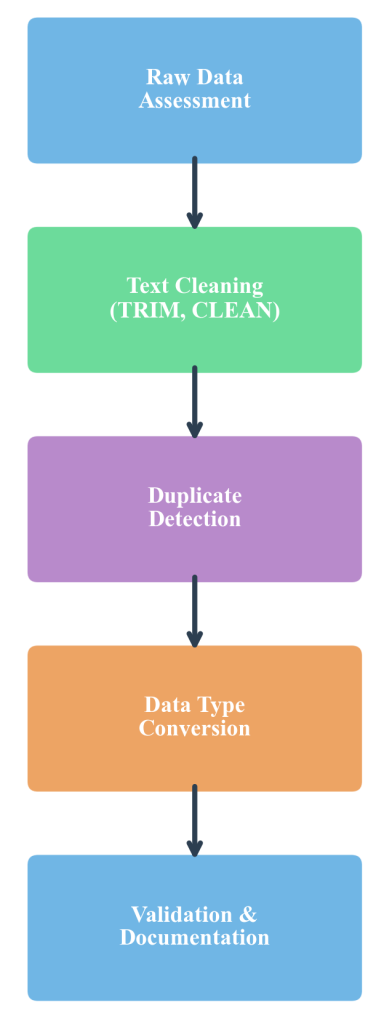
Figure 3.3.1: Professional Excel data cleaning workflow showing the systematic sequence of cleaning operations. The diagram illustrates the progression from raw data assessment through text cleaning, duplicate detection, data type conversion, and validation procedures that ensure analysis-ready datasets.
Essential Excel Text Cleaning Functions
Excel provides sophisticated text cleaning capabilities through specialized functions that address common data quality issues. These functions enable systematic resolution of spacing problems, character formatting inconsistencies, and text standardization requirements that frequently occur in real-world datasets.
TRIM Function Methodology: The TRIM function removes extra spaces that commonly appear when data is imported from external systems or entered manually. Extra spaces break sorting operations and prevent accurate matching procedures. The function processes text by removing leading and trailing spaces while converting multiple internal spaces to single spaces, ensuring consistent text formatting across datasets.
Syntax: =TRIM(text_reference)
Professional Application: Healthcare organizations utilize TRIM to standardize patient names across multiple database systems, ensuring accurate record matching and preventing duplicate patient entries that compromise care coordination.
CLEAN Function Methodology: The CLEAN function removes non-printing characters that frequently appear when data is imported from web sources or legacy database systems. These invisible characters can cause systematic errors in subsequent analysis procedures and prevent proper data processing workflows.
Professional Application: Financial services organizations apply CLEAN when processing transaction data imported from multiple banking systems, ensuring that non-printing characters do not interfere with regulatory reporting and compliance analysis.
PROPER Function Methodology: The PROPER function converts text to standard title case formatting, ensuring consistent capitalization across name fields and other text data requiring professional presentation standards. This function supports data standardization efforts that improve both analysis accuracy and report quality.
Professional Application: Educational institutions use PROPER to standardize student name formatting across registration systems, transcript generation, and academic record management, ensuring consistent professional presentation in official documents.
Systematic Duplicate Detection and Pattern Replacement
Professional data cleaning requires sophisticated approaches to duplicate detection that account for minor formatting variations and systematic pattern replacement that addresses recurring inconsistencies across large datasets.
Remove Duplicates Methodology: Excel’s Remove Duplicates functionality provides systematic duplicate detection capabilities when combined with proper data preparation techniques. Effective duplicate removal requires preliminary text cleaning to ensure that entries with minor formatting differences are properly recognized as duplicates rather than unique records.
The methodology involves applying text cleaning functions before duplicate detection, selecting appropriate columns for comparison, and implementing validation procedures to verify that legitimate duplicates are removed while preserving unique records with similar characteristics.
Professional Remove Duplicates Workflow:
1. Apply TRIM and CLEAN functions to standardize text formatting
2. Access Data tab → Remove Duplicates feature
3. Select columns for duplicate comparison analysis
4. Review duplicate detection results before final removal
5. Implement validation procedures to verify accuracy
Find & Replace Pattern Methodology: Find & Replace enables systematic correction of formatting inconsistencies across large datasets through pattern-based replacement operations. This methodology proves particularly valuable for standardizing phone number formats, converting inconsistent missing value indicators, and correcting systematic formatting errors that occur during data collection or import processes.
Professional Find & Replace operations require systematic pattern identification, replacement value standardization, and validation procedures that ensure changes improve data quality without introducing new inconsistencies.
Data Type Conversion and Professional Standards
Proper data types are essential for statistical analysis and prevent calculation errors that undermine analytical reliability. Excel’s conversion functions enable systematic transformation of text representations into proper numeric and date formats that support mathematical operations and temporal analysis.
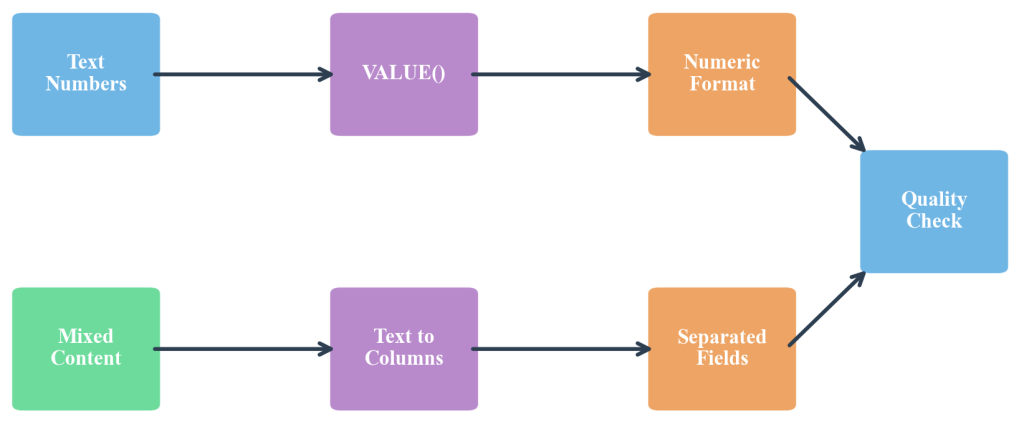
Figure 3.3.2: Data type conversion process showing the systematic transformation of text-based data into proper numeric and date formats. The flowchart demonstrates decision points for handling mixed content, validation procedures, and quality assurance steps that ensure accurate data type conversion.
VALUE Function Methodology: The VALUE function converts text representations of numbers into proper numeric format, enabling mathematical operations and statistical analysis. This conversion proves critical when working with survey data or imported information where numeric values are stored as text, preventing calculation and analysis functions from operating correctly.
Syntax: =VALUE(text_representation_of_number)
Professional Application: Market research organizations use VALUE to convert survey response scales stored as text into numeric format, enabling statistical analysis of customer satisfaction ratings and demographic correlations.
Text to Columns Methodology: Text to Columns functionality separates mixed content into distinct fields, supporting analysis workflows that require numeric and text components to be handled separately. Survey responses containing both ratings and comments exemplify situations where systematic separation enables both quantitative statistical analysis and qualitative review processes.
Professional Application: Retail organizations apply Text to Columns to separate product codes from descriptions in inventory systems, enabling systematic product analysis and automated categorization procedures.
DATEVALUE Function Methodology: The DATEVALUE function converts text-formatted dates into proper date values that support chronological sorting and date arithmetic operations. Consistent date formatting across datasets ensures reliable time-series analysis and prevents errors in temporal data processing.
Professional Application: Project management organizations use DATEVALUE to standardize milestone dates imported from various scheduling systems, ensuring accurate project timeline analysis and resource allocation planning.
Professional Workflow Implementation
Systematic data cleaning approaches involve structured sequences of cleaning operations that address multiple quality issues while maintaining data integrity. Professional workflows document cleaning decisions and create reproducible processes that support team collaboration and quality assurance verification.
Sequential Function Application: Effective data cleaning requires careful attention to the order of operations when combining multiple functions. CLEAN removes non-printing characters before TRIM addresses spacing issues, while VALUE converts text to numbers after text cleaning functions ensure proper formatting. This sequential approach prevents function conflicts and ensures optimal cleaning results.
Documentation and Reproducibility: Professional cleaning workflows include comprehensive documentation of cleaning decisions, function sequences, and validation procedures. This documentation enables team members to understand and reproduce cleaning processes, supports quality assurance reviews, and facilitates consistency across multiple datasets requiring similar preparation.
Data Integrity Considerations: Professional data cleaning must balance the need for analysis-ready data with the obligation to preserve data integrity and maintain audit trails. Cleaning decisions should be documented with rationales, original data should be preserved in separate worksheets, and validation procedures should verify that cleaning operations improve data quality without introducing systematic bias or information loss.
Industry Applications and Professional Impact
Healthcare organizations utilize Excel cleaning techniques to prepare patient satisfaction surveys, clinical outcome data, and regulatory reporting information for analysis. The systematic approach enables reliable quality improvement initiatives and supports evidence-based decision making in clinical practice.
Retail companies apply systematic cleaning to customer databases, product catalogs, and sales transaction records. Professional cleaning workflows ensure accurate customer segmentation analysis, inventory management, and sales performance evaluation that supports strategic business planning.
Educational institutions implement Excel cleaning techniques for student information systems, assessment data, and operational metrics required for accreditation reporting. Systematic cleaning ensures accurate institutional research and supports data-driven improvements in educational outcomes.
Financial services organizations utilize data cleaning workflows for transaction processing, regulatory compliance reporting, and risk analysis datasets. Professional standards ensure audit trail preservation while enabling reliable analysis that supports regulatory compliance and risk management decisions.
Manufacturing companies apply cleaning techniques to quality control data, production metrics, and supply chain information that supports operational decision-making and continuous improvement initiatives. Systematic approaches ensure reliable process analysis and support evidence-based operational optimization.
References
Adhikari, A., DeNero, J., & Wagner, D. (2022). Computational and inferential thinking: The foundations of data science (2nd ed.). University of California, Berkeley. https://inferentialthinking.com/chapters/intro.html
Irizarry, R. A. (2024). Introduction to data science: Data wrangling and visualization with R. Harvard T.H. Chan School of Public Health. https://rafalab.dfci.harvard.edu/dsbook-part-1/
Microsoft Corporation. (2024). Excel help center: Data cleaning and preparation functions. https://support.microsoft.com/en-us/office/excel-functions-alphabetical-b3944572-255d-4efb-bb96-c6d90033e188
Stony Brook University Libraries. (2024). Data cleaning and wrangling guide. https://guides.library.stonybrook.edu/data-cleaning-and-wrangling
Timbers, T., Campbell, T., & Lee, M. (2024). Data science: A first introduction. University of British Columbia. https://datasciencebook.ca/

